Content will be centered vertically and horizontally when site is published
Welcome to ScreenPlay Youtube Edition Splash Page Demo Page
Welcome to ScreenPlay Youtube Edition Splash Page Demo Page
|
This is the ScreenPlay Youtube Edition that ONLY plays Youtube Videos. To view splash page features, please refer to the list below
|
Features
|
Customization Options
|
Watch How It Works
ScreenPlay Video Usage Guide